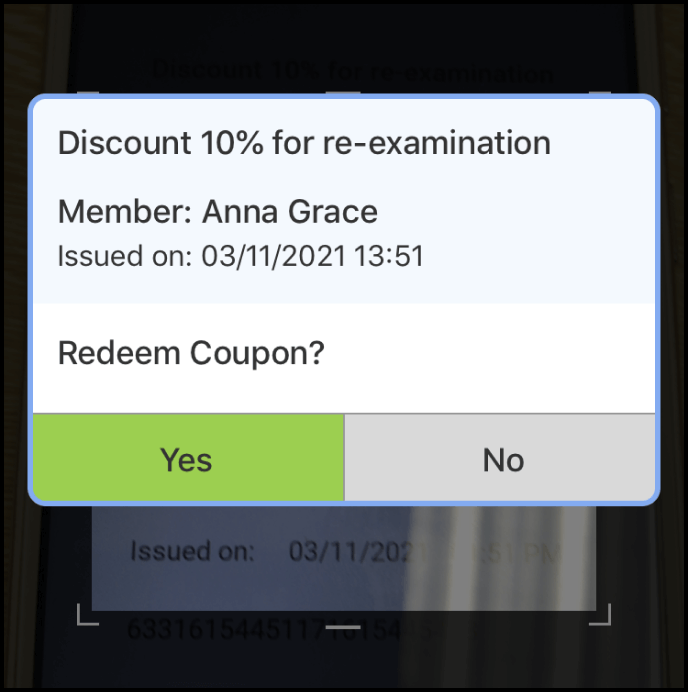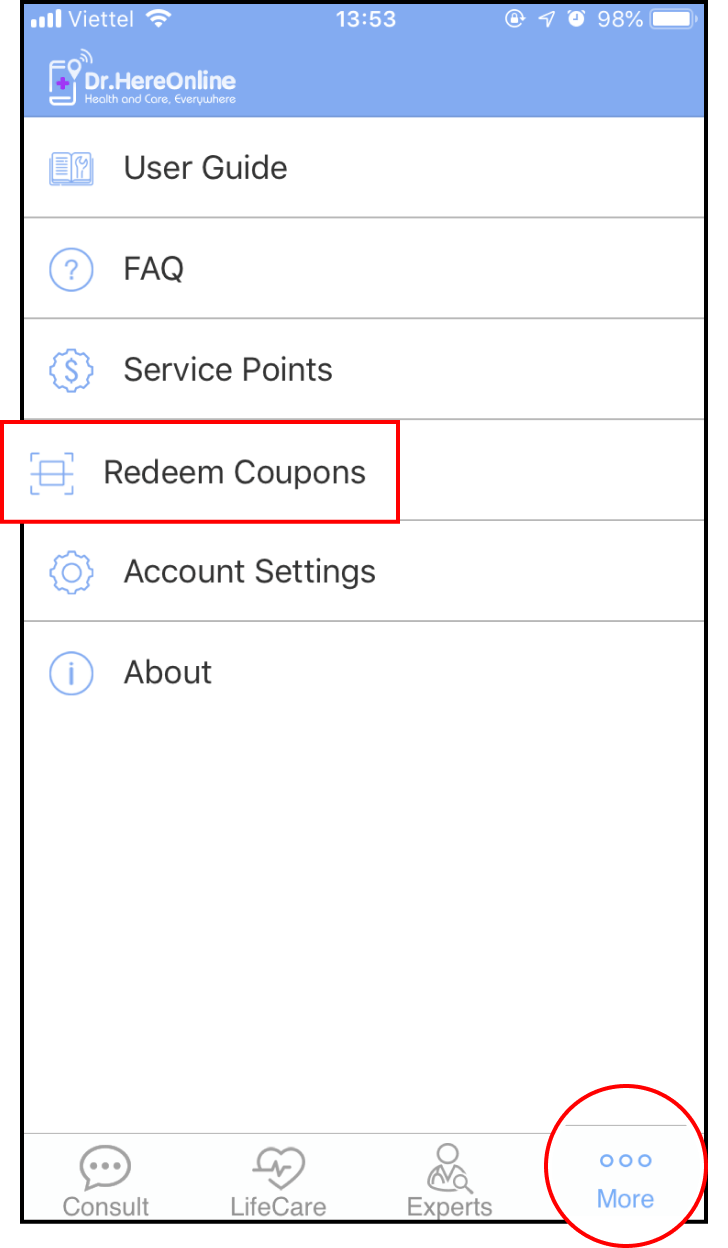Step 1 Create coupon
1-1 Log in Dr.HereOnline from the website
Please access Dr.HereOnline Website https://www.dochereonline.com. Choose Login at the upper right corner of the screen and choose DHO Expert Login
Please enter your account and password, then tick I'm not a robot and click Login
If you have not already had a Clinic account, please refer How to sign up for a Smart Clinic account
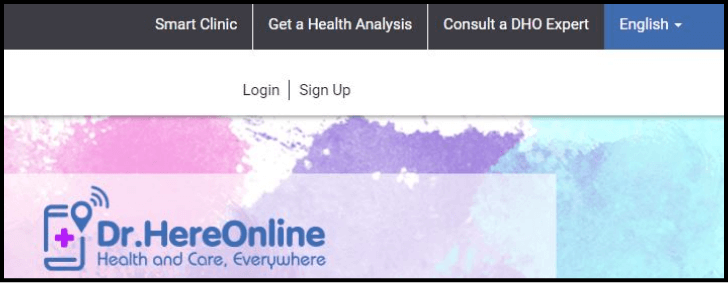
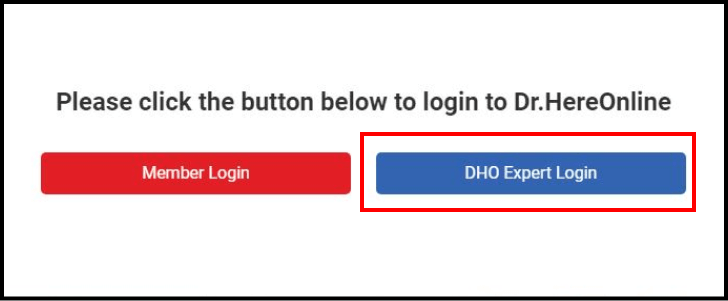
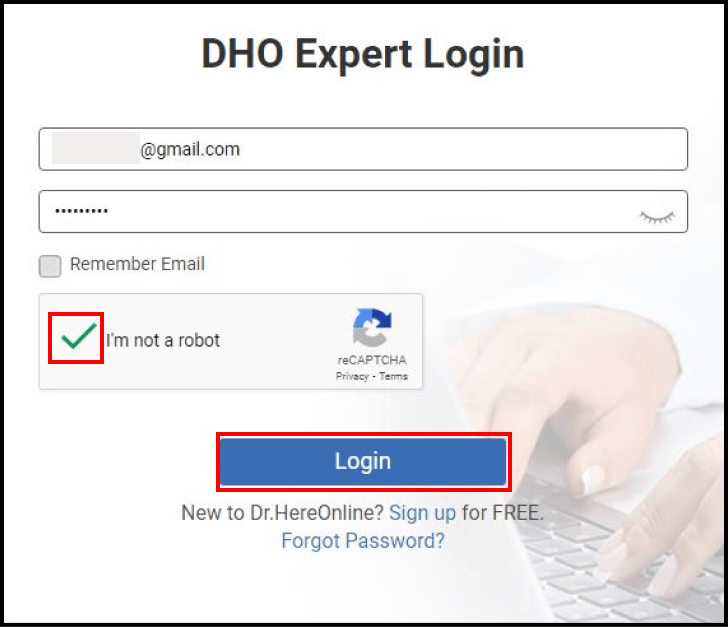
1-2 Create a new coupon
After login, please choose My Coupon Campaign at the left corner and then select Coupon Campaign List
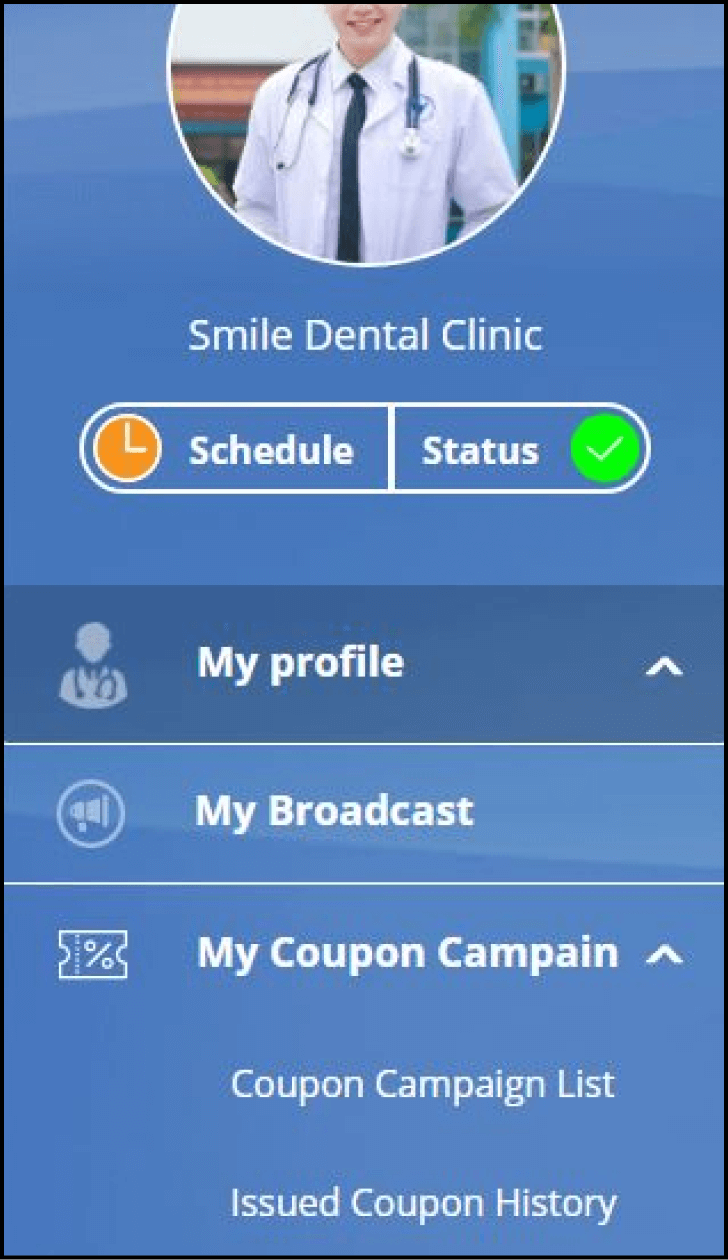
1-3 Create new coupon
Coupon Campaign List will appear. Please click Create New at the upper right corner
Please enter Campaign Name, Start Date, Expiration Date. Please enter the maximum number of coupons that a member can get. Don't forget to Save
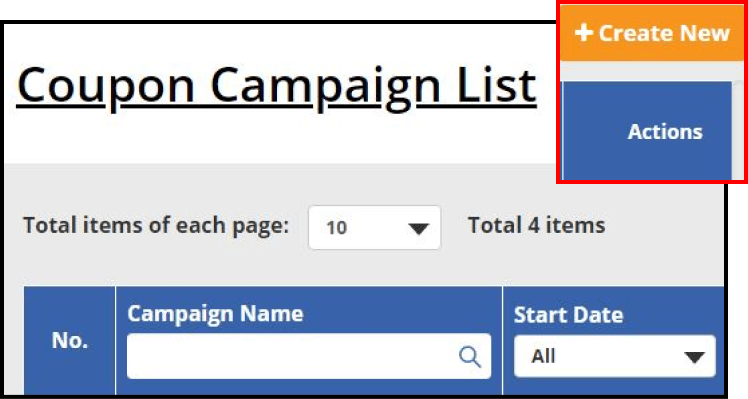
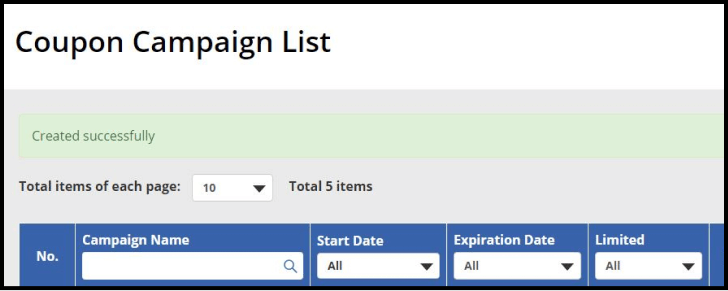
1-4 Change the coupon date
In the Coupon Campaign List, please choose Pen icon in Actions column. Then, please select Expiration Date. Don't forget to Save
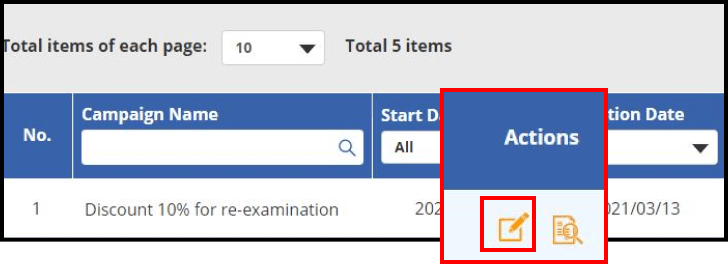
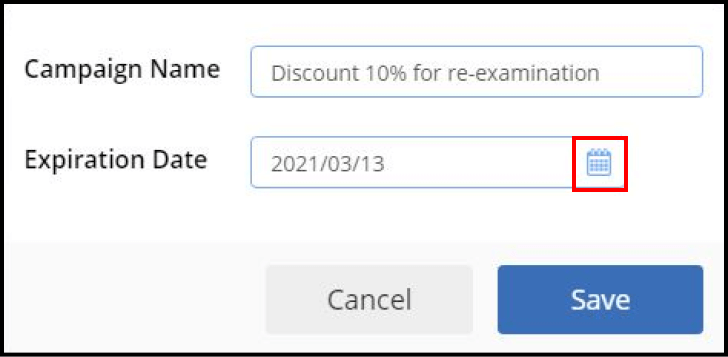
Step 2 Send your coupon to members
2-1 Send your coupons
Open APP. In the main screen, please choose your expected member. After coming into his/her profile, please select Issue Coupons at the bottom corner
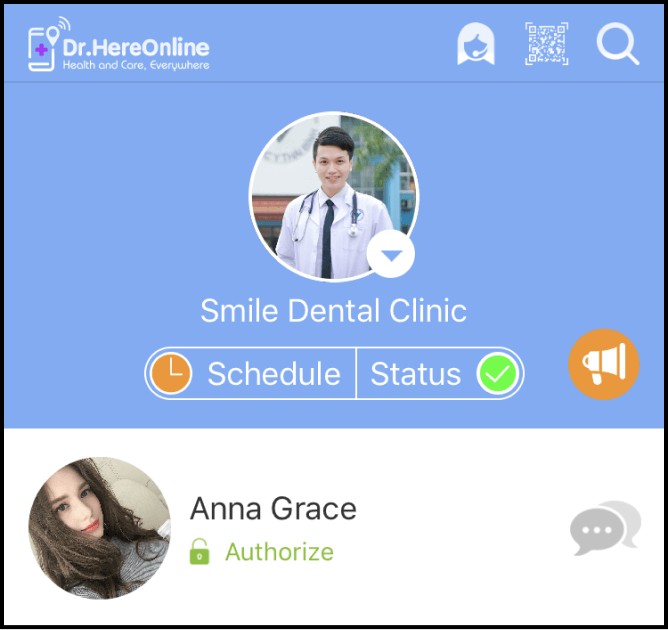
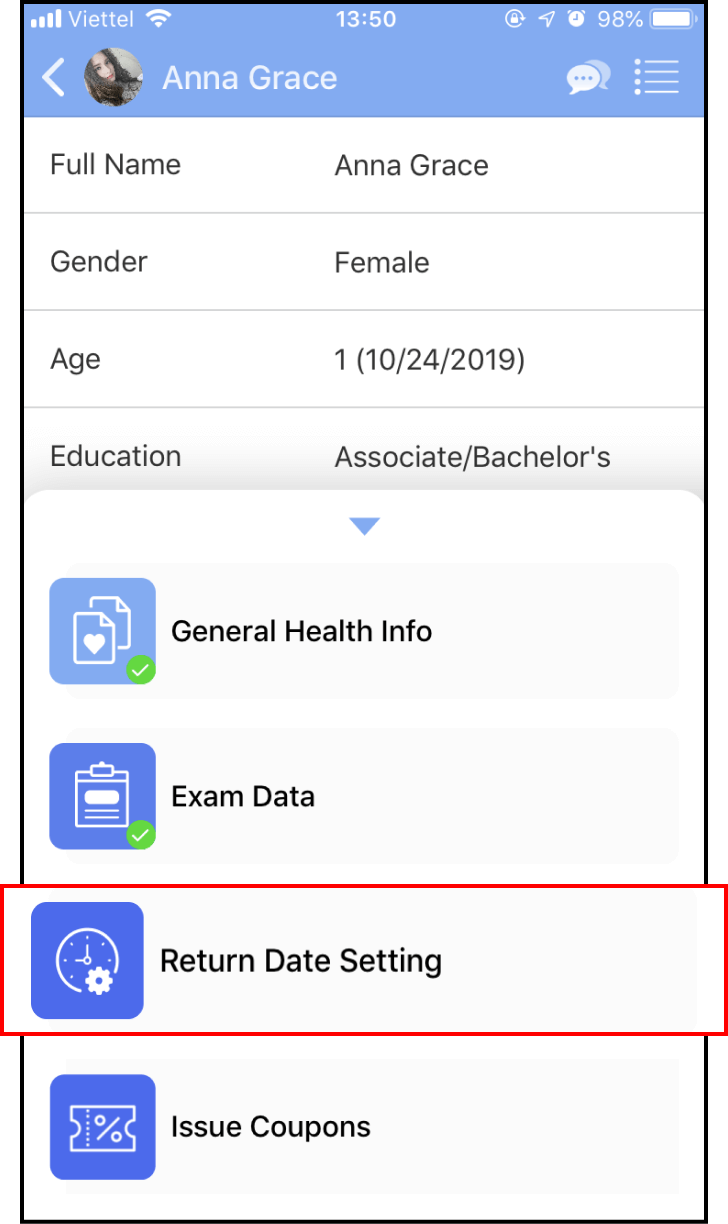
2-2 Choose coupon
Please select your expected coupon in the Issue Coupons screen
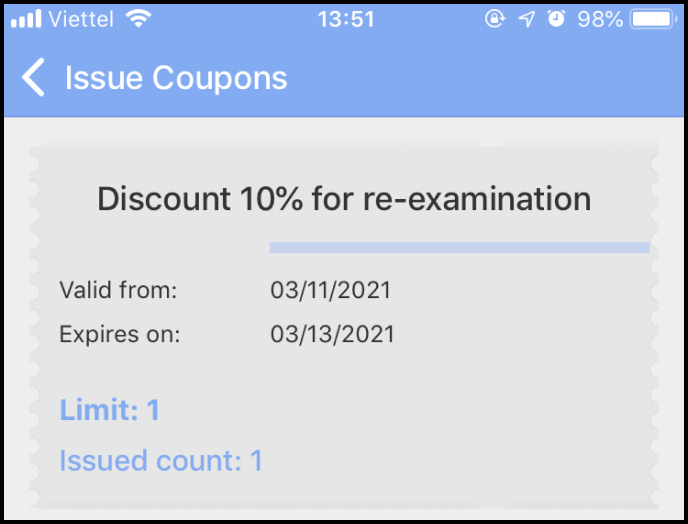
After a pop-up appears, please click OK to send
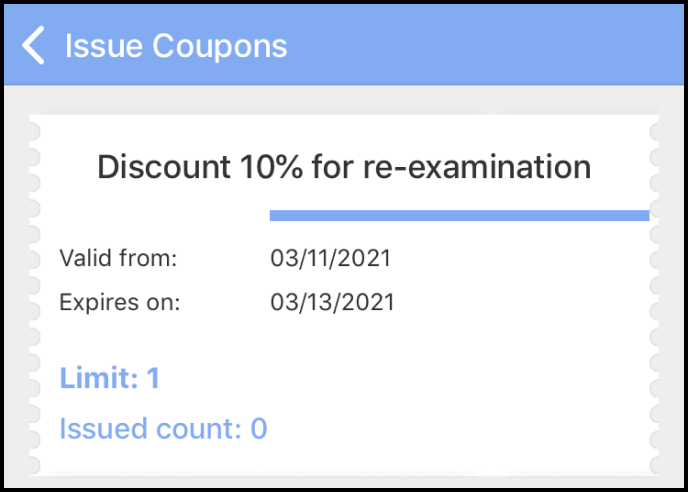
You can see successfully issued count
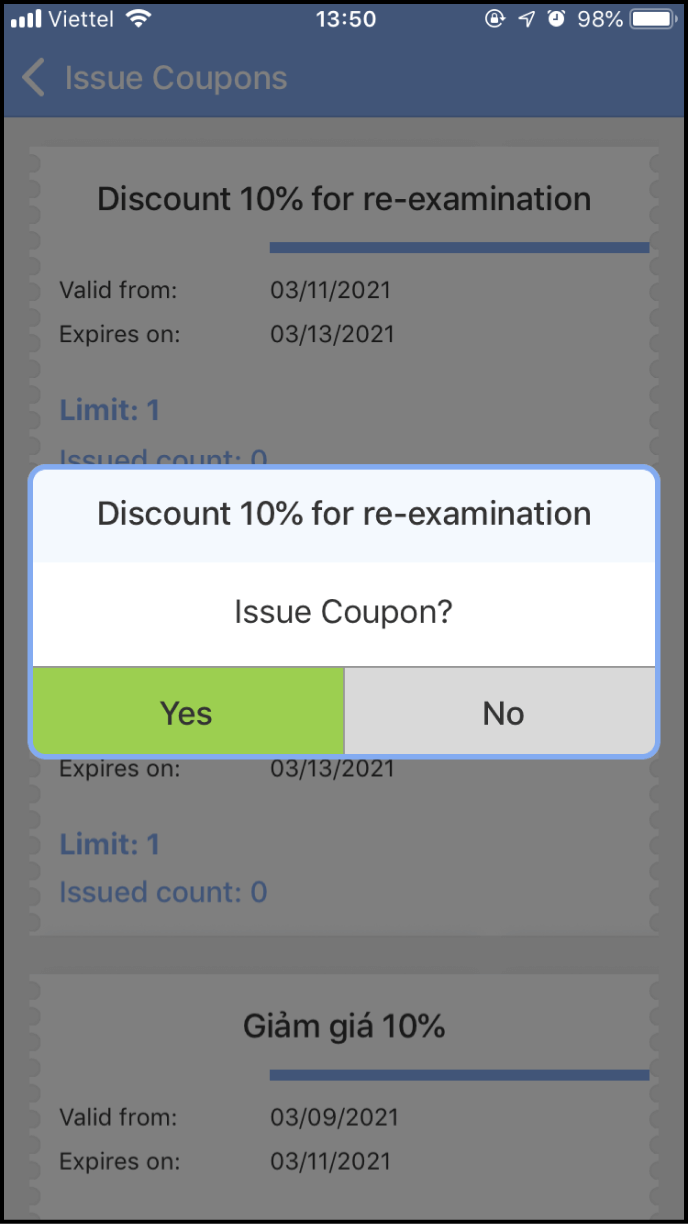
Step 3 View the issued coupon list
In the List screen on the Website, for each campaign, please click the View icon in the Actions column to view the issued list
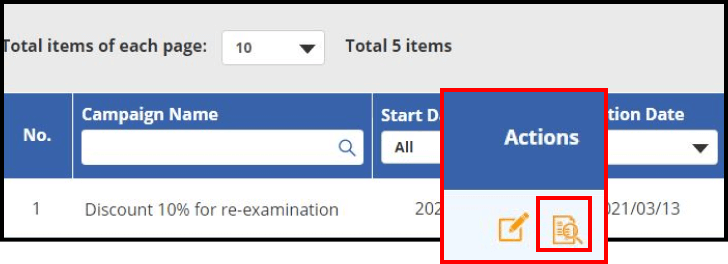
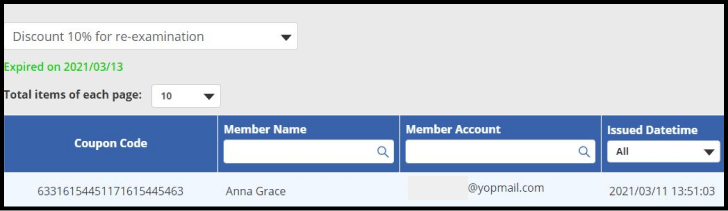
Step 4 Redeem coupons
In the main screen, select More below, then choose Redeem Coupons
Please request member to log in his/her App. And then, click More and select Coupon to get QR code. Clinic will scan QR code to redeem coupons