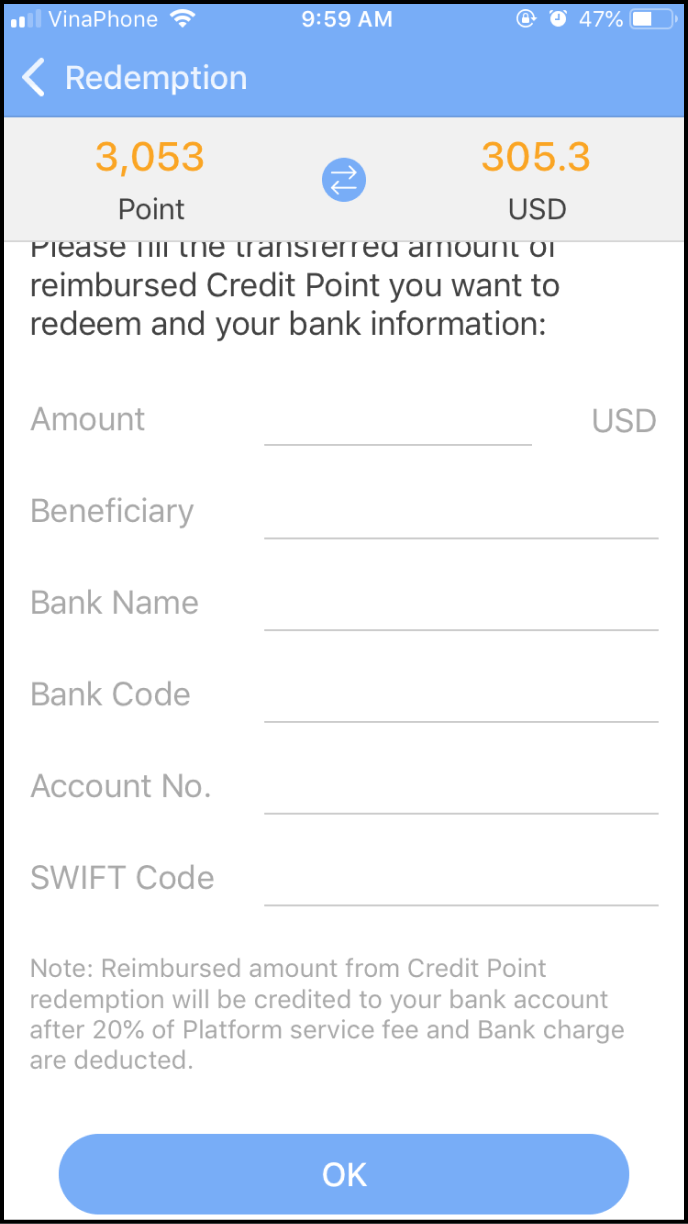Step 1 Check your account statement
1-1. Enter the My Account screen
Open the app and click More at the bottom right corner of the main screen. Then choose Service Points
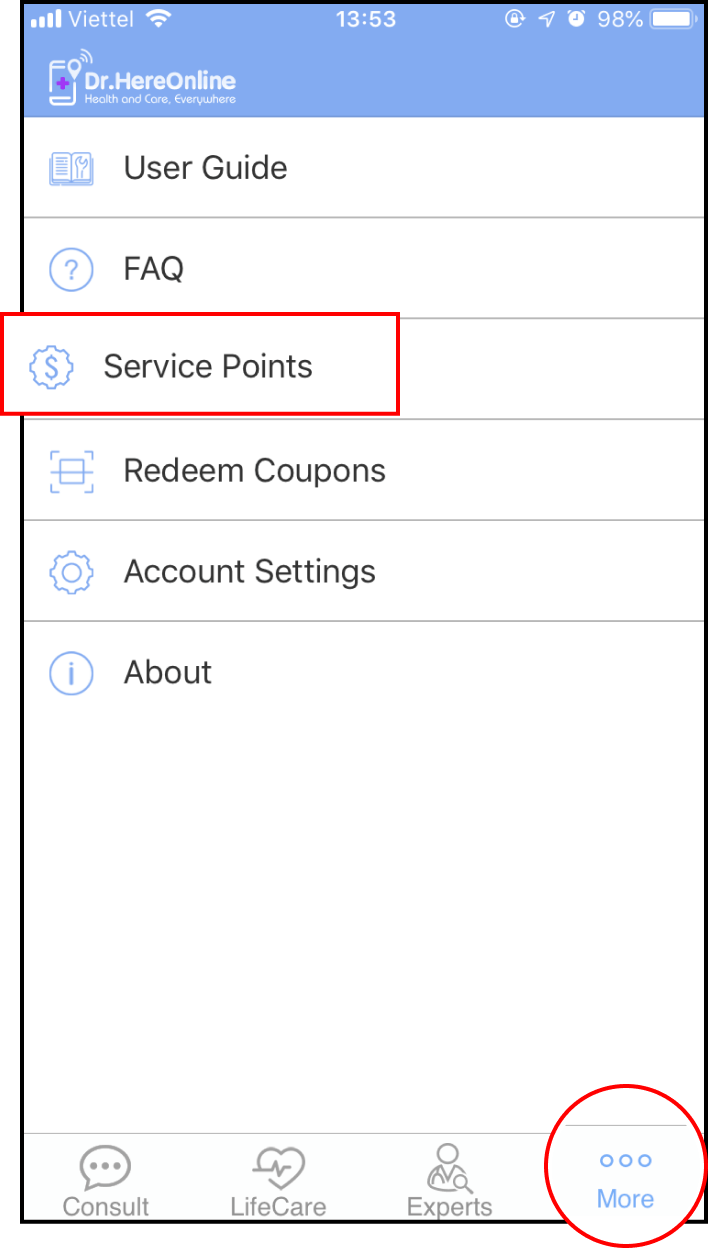
1-2. Check account statement
In the Service Points screen, please click your Balance
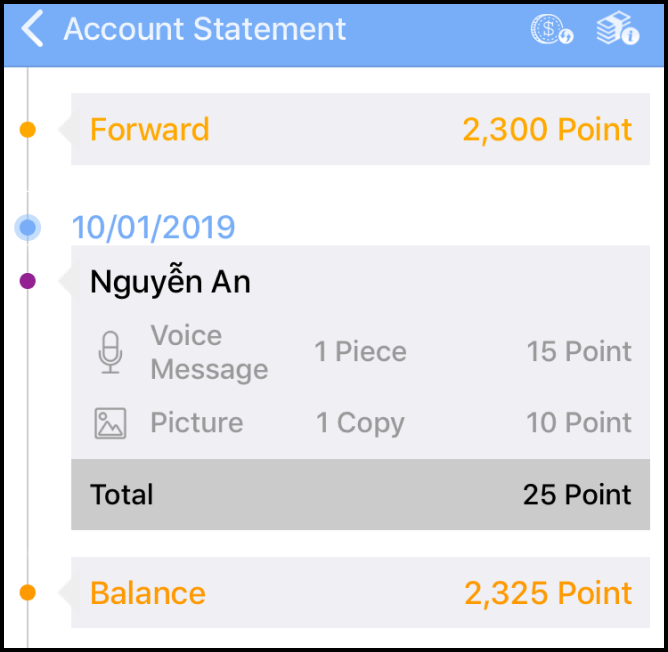
You can check your account statement for the last 6 months or select a desired timeframe
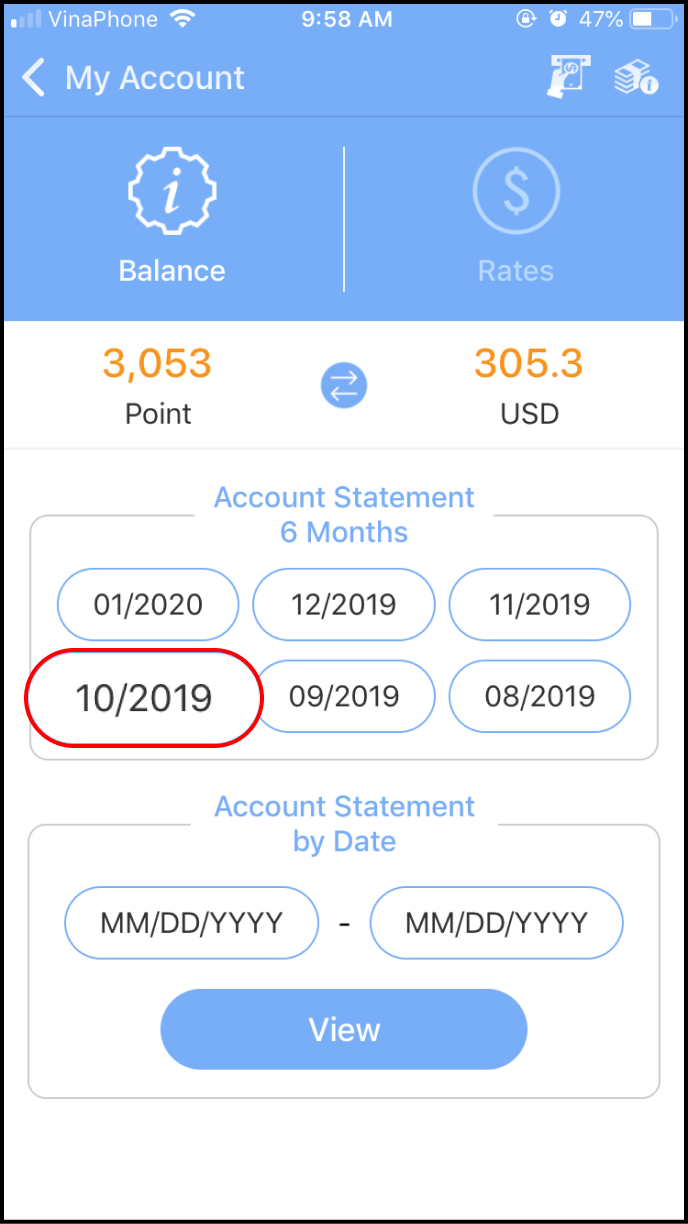
Step 2 Send a redemption request
2-1. Start a redemption request
Click the Redemption icon at the upper right corner to send a redemption request
Note: When your account balance is over 3,000 points, a redemption request can be sent. Please refer to Information Regarding Service Fees
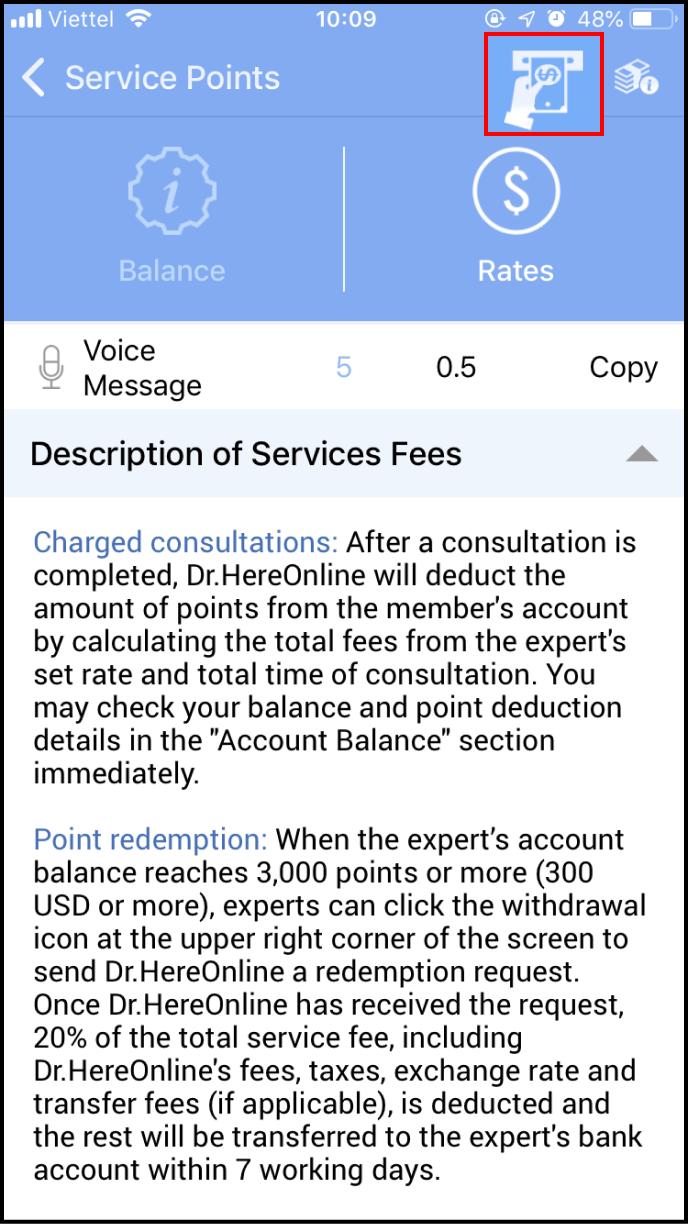
2-2. Fill in required information
Please enter the exact amount of Points you want to redeem and your correct bank information
Note: The SWIFT Code is an international transfer code. Please verify and enter correctly
After completing, please click OK to send, the Service Points screen will appear and inform Success below
Within 7 days, Dr.HereOnline will transfer the money to your registered bank account