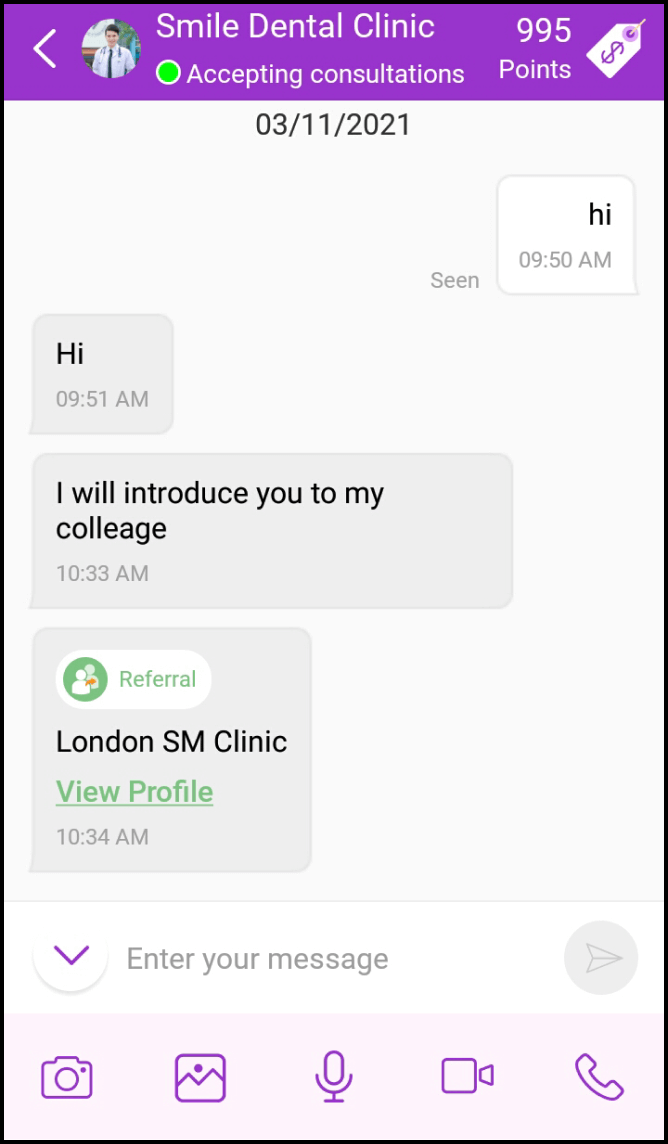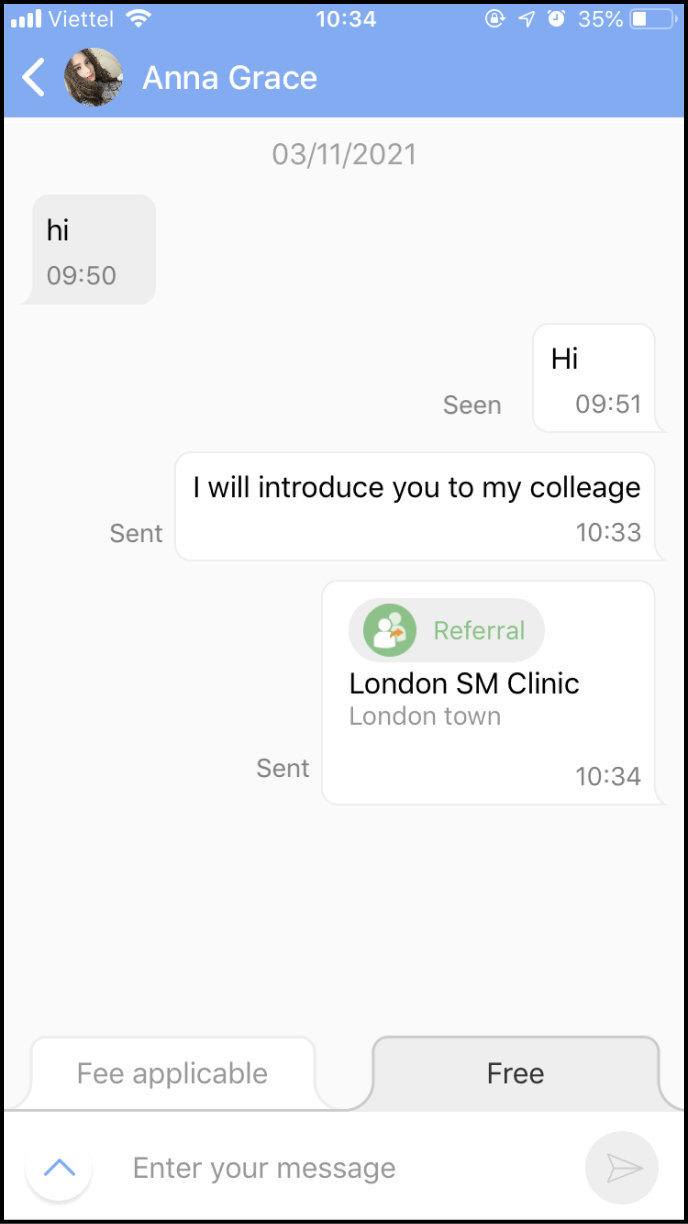Step 1 Use Expert Referral
1-1 Access Experts Screen
Open App and choose Experts at the bottom of the main screen
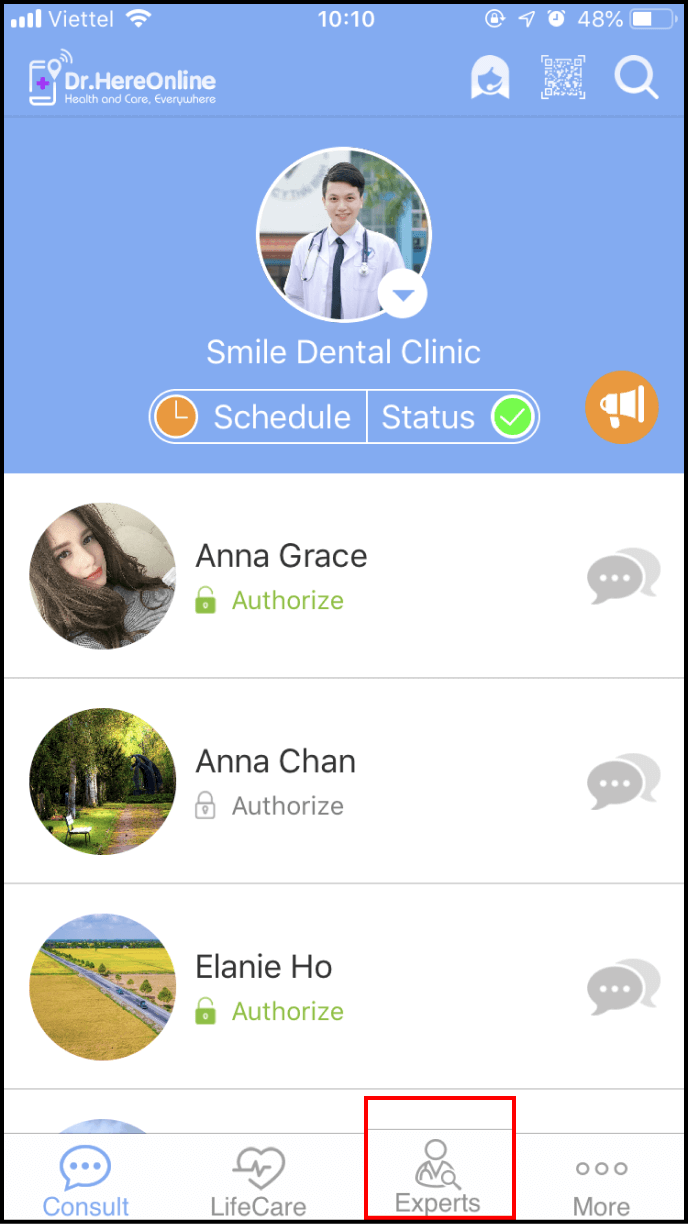
1-2 Select Expert or Clinic
Please click the Magnifier icon in the upper right corner to search
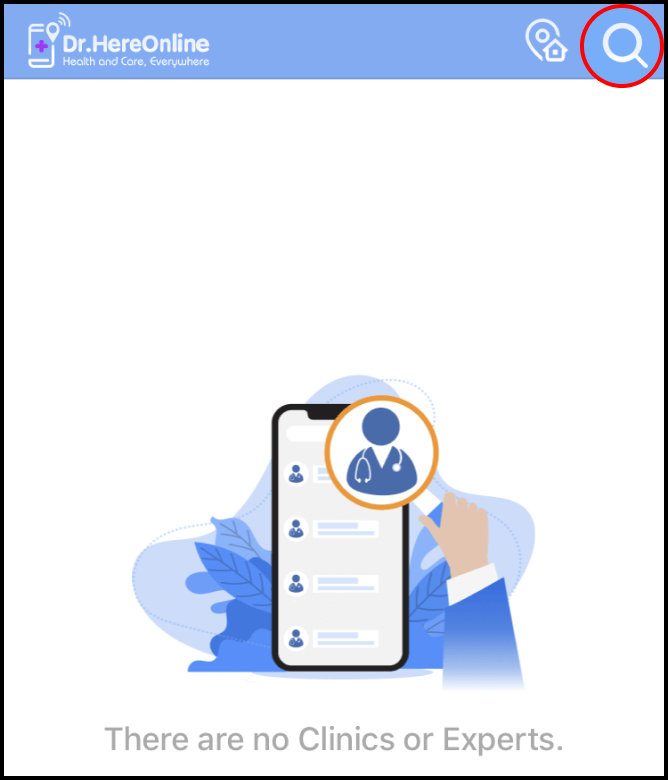
You can choose by subspecialties or advanced setting
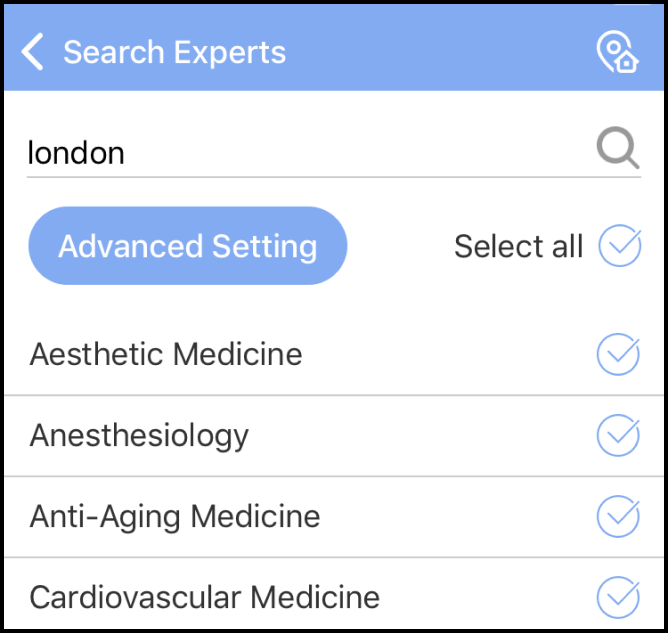
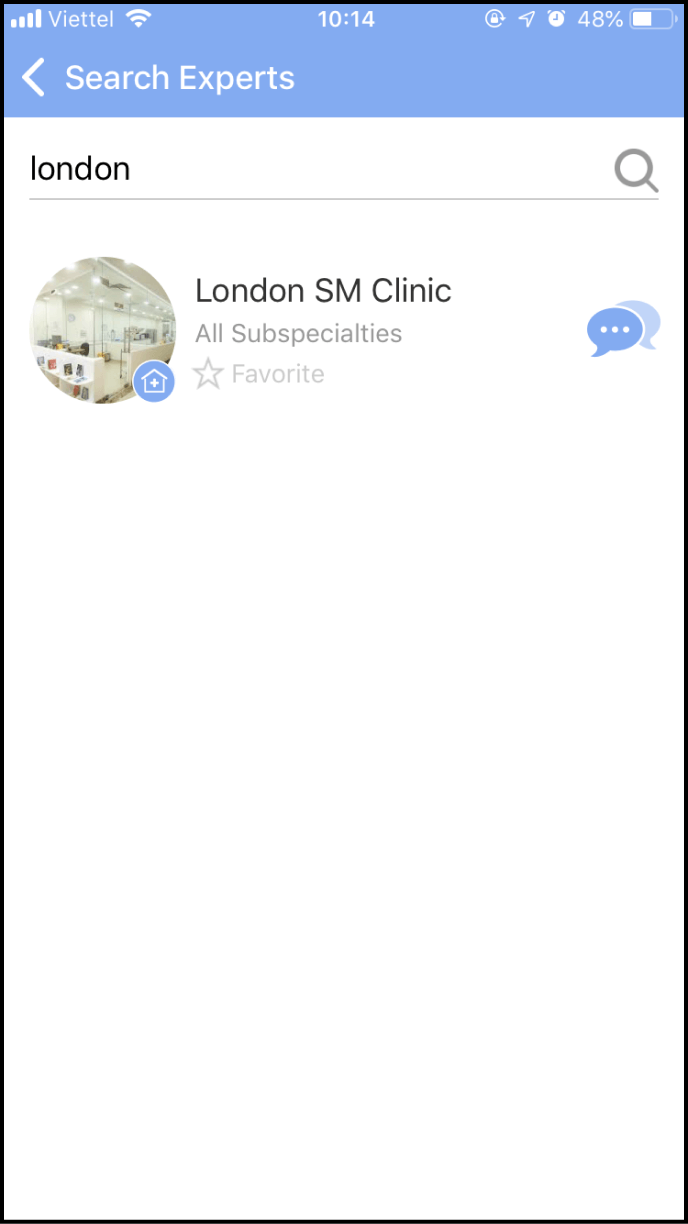
1-3 Send the referral to Expert or Clinic
After finding out your expected Expert or Clinic, please click Chat icon to come into chat room
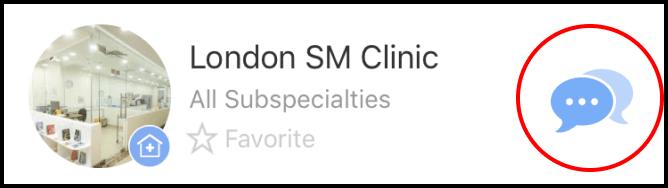
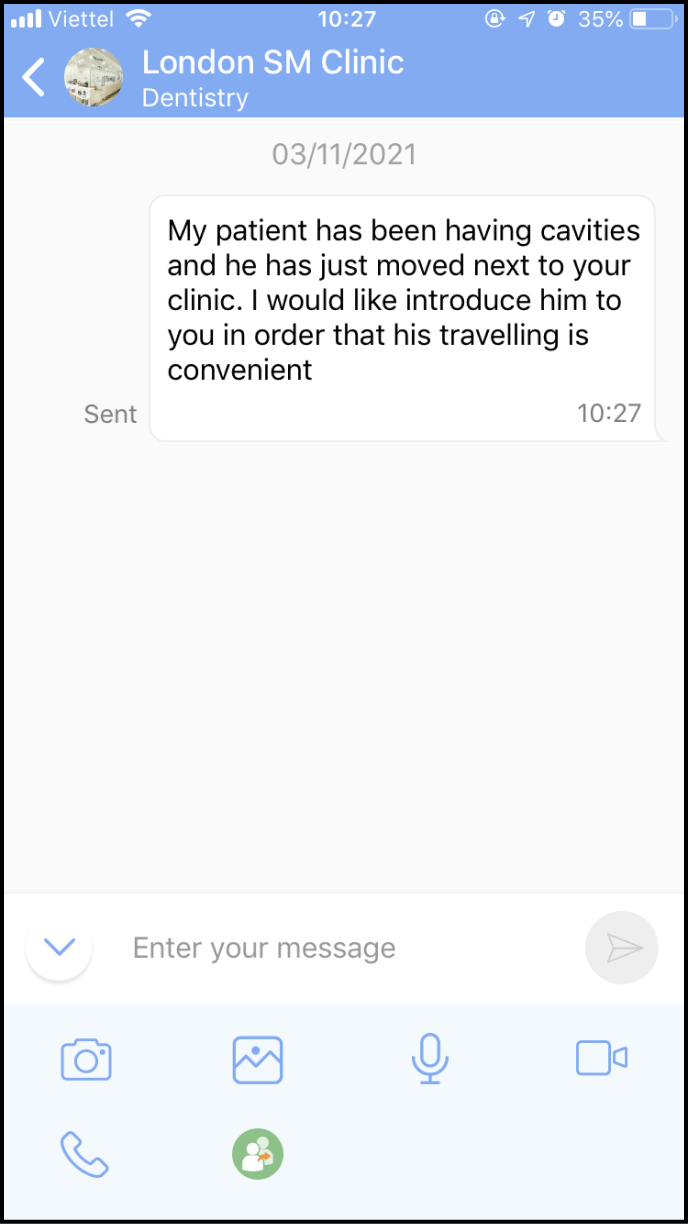
Step 2 Referral service
2-1 Choose referral icon in the chat room
Please choose referral icon at the right bottom corner of chat room to send expert's information to members
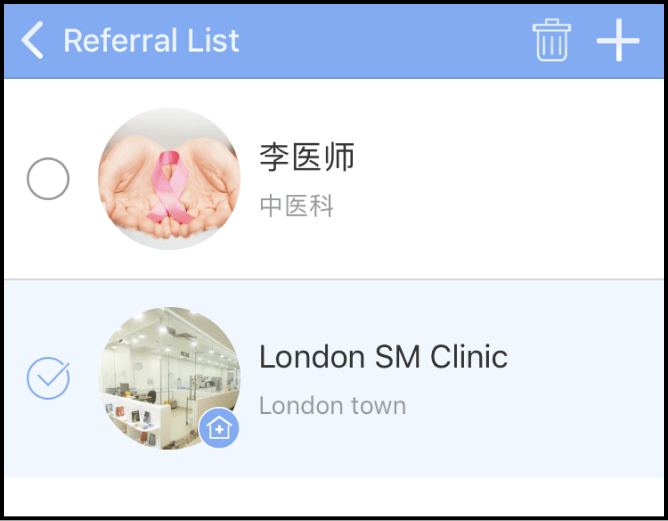
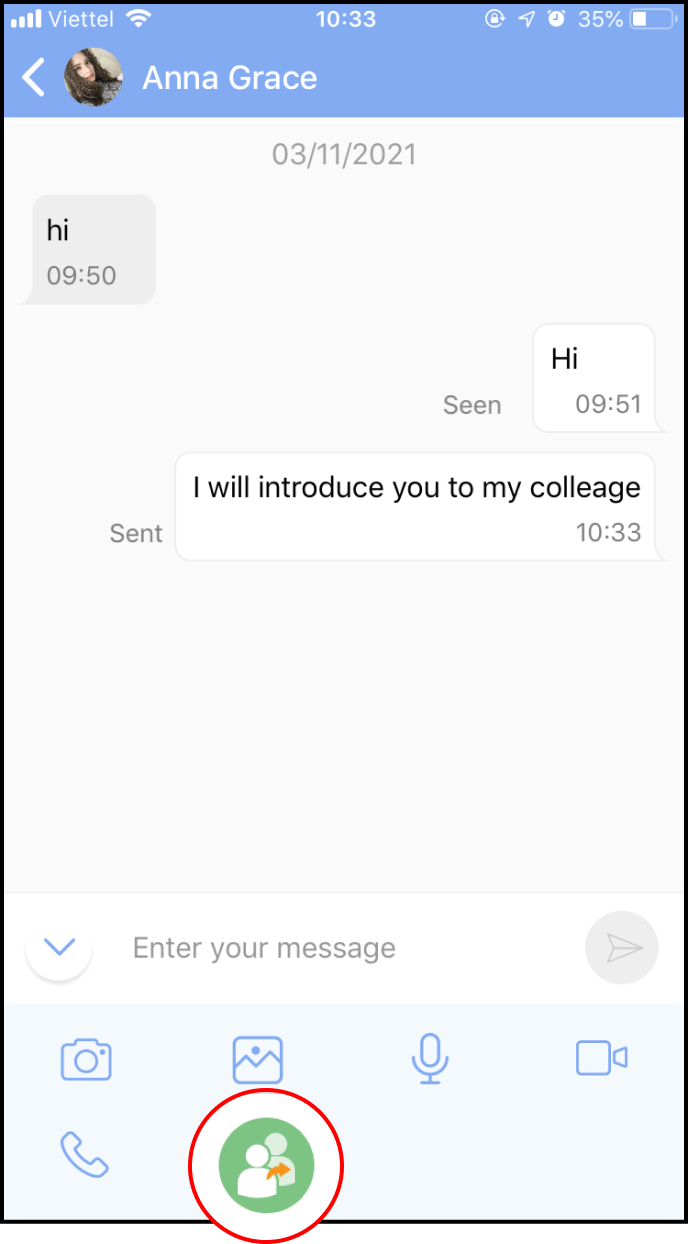
2-2 Complete referral
Please confirm that the screen chatting with member contains refered expert's information. And, your referral has been done.